(2) The Discord
About
The Discord server is Melio's hub, where you'll find announcements, updates, and more. If you are new to Discord, you can read this official Beginner's Guide to Discord before continuing the rest of this page.
If you go to "Browse Channels" on the top left of your screen, you can show or hide certain text or voice channels by ticking or unticking each channel's box.
Joining for the First Time
When you first join our Discord, you'll find 4 text channels: #announcements, #self-roles, #read-me, and #apply-here
#read-meis a MUST-read for anyone who intends to apply to Melio. It contains the rules, links, and other info you need to know.#self-rolesis where you can select your roles for notification and pronouns.#announcementsis where official server announcements will go.#apply-hereis, as the name suggests, where you should go when you are ready to apply.
When you press the button to begin your application in #apply-here, the Discord Bot "Appy" will automatically send you a Direct Message (DM) and begin asking questions. It should take 5-10 minutes to answer all the questions. Once submitted, we will review your application within the same day.
You will receive a notification from the Appy Bot once your application has been reviewed.
Linking Your Discord Account
Once your application for membership is accepted, you might see this message when you first try to connect to the Minecraft server:
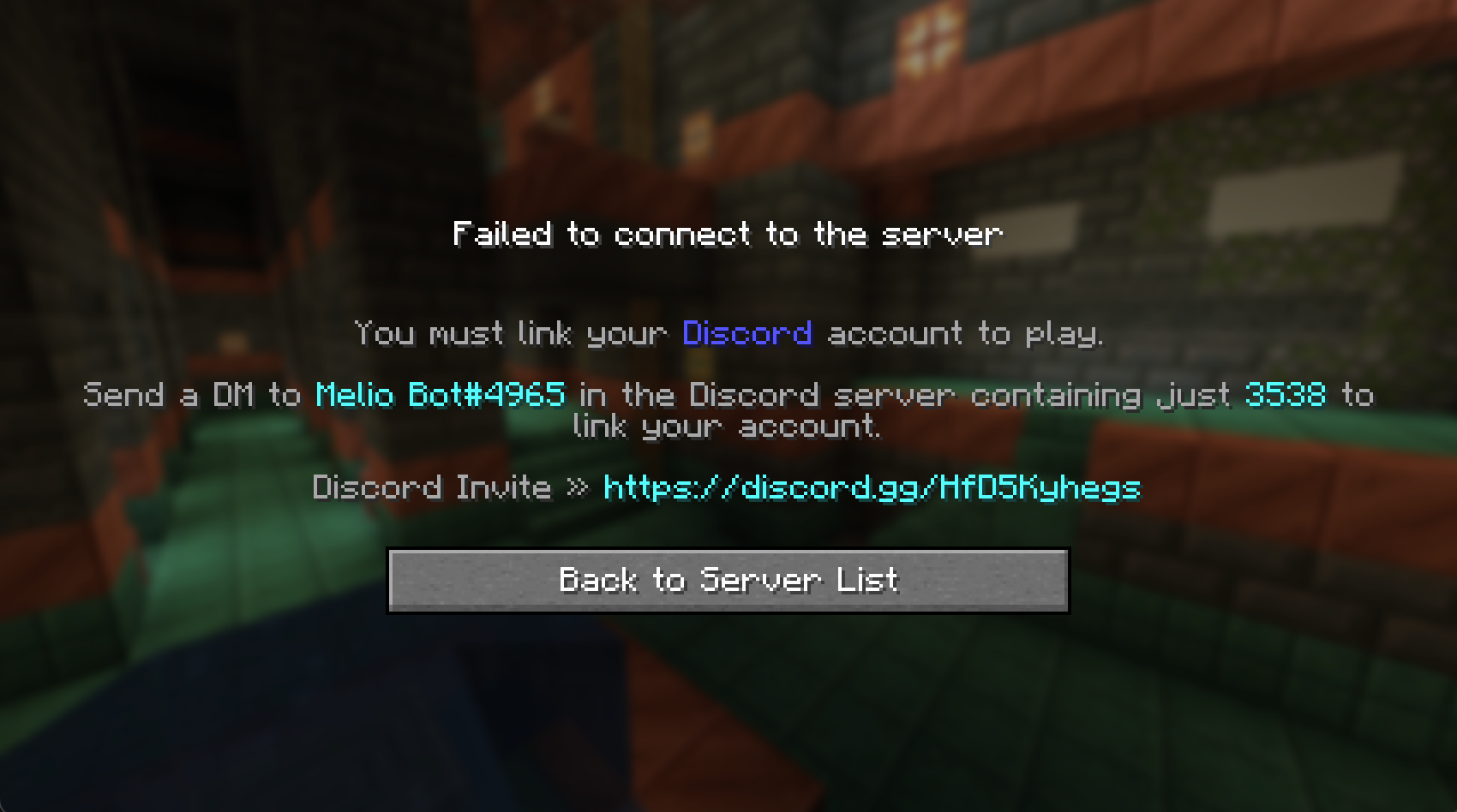
To link your account, open Discord and then look at the right side of your screen, on the Members List. At the very top, you should see this fella:
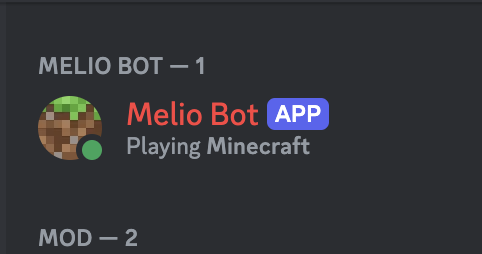
Click on Melio Bot to send a DM containing the code you previously received. The bot will let you know if you succesfully linked your Discord account. You can now connect to the server.
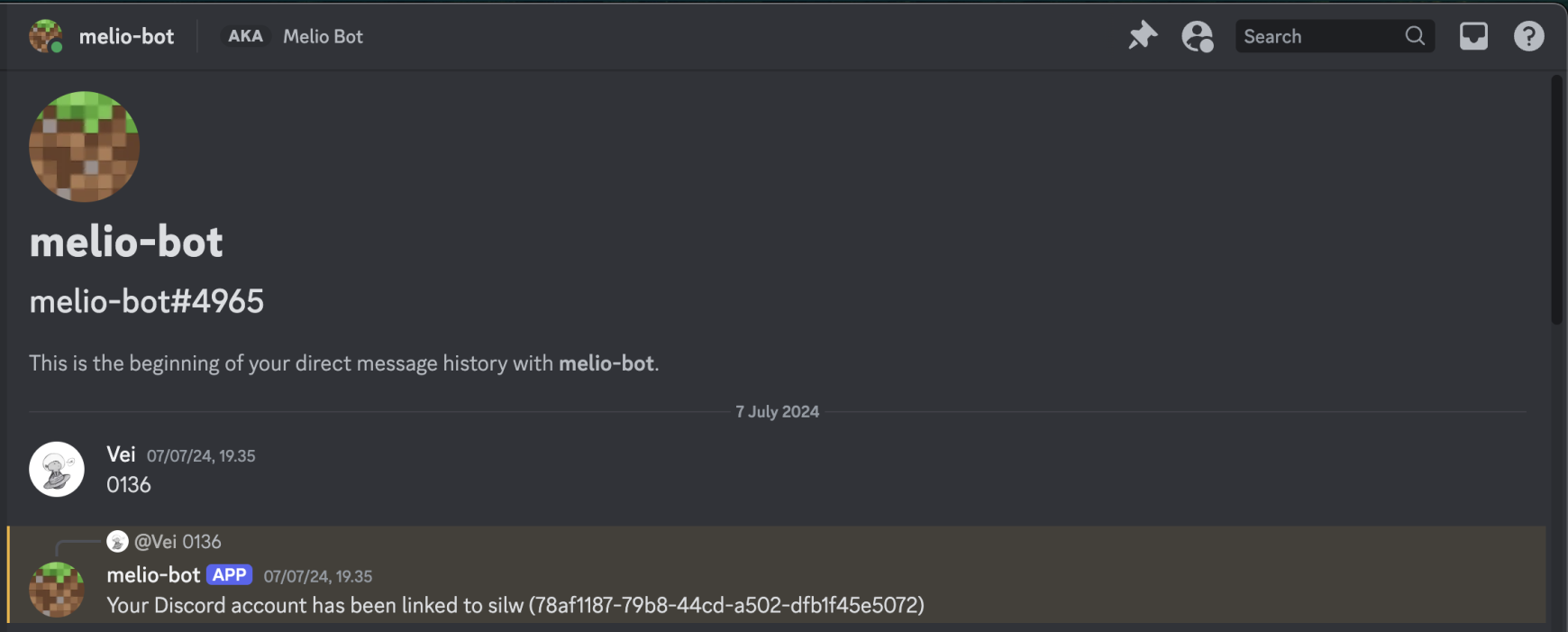
Opening a Ticket
A ticket is a request or mail that you can send to the staff team when you need assistance, guidance, or clarification; it's the most effective way to contact staff. You can open a ticket in the form of a private Discord thread, by following these steps:
- Open the
#read-mechannel, at the top of the channels list. - Scroll to the bottom of the
#read-mechannel - Press the "Open a Help Ticket" button
- You will be added to a
#ticket-xxxchannel. Type in your request or complaint, and a staff member will get to you soon.
Keeping your Discord Account safe
Your Discord account is very vulnerable; hacked Discord accounts aren't uncommon, and unfortunately it's very easy to fall for a scam that ends up compromising account security.
If you're not aware, THIS (YouTube link) is what's possible. It happens a lot more often and to a lot more people than you may realize. We suggest reading this official Discord article below to better understand how to secure your Discord account.